UML Diagrams¶
Class Diagram¶
Below are the class diagram representing the main components of the system:
- Input Class Diagram
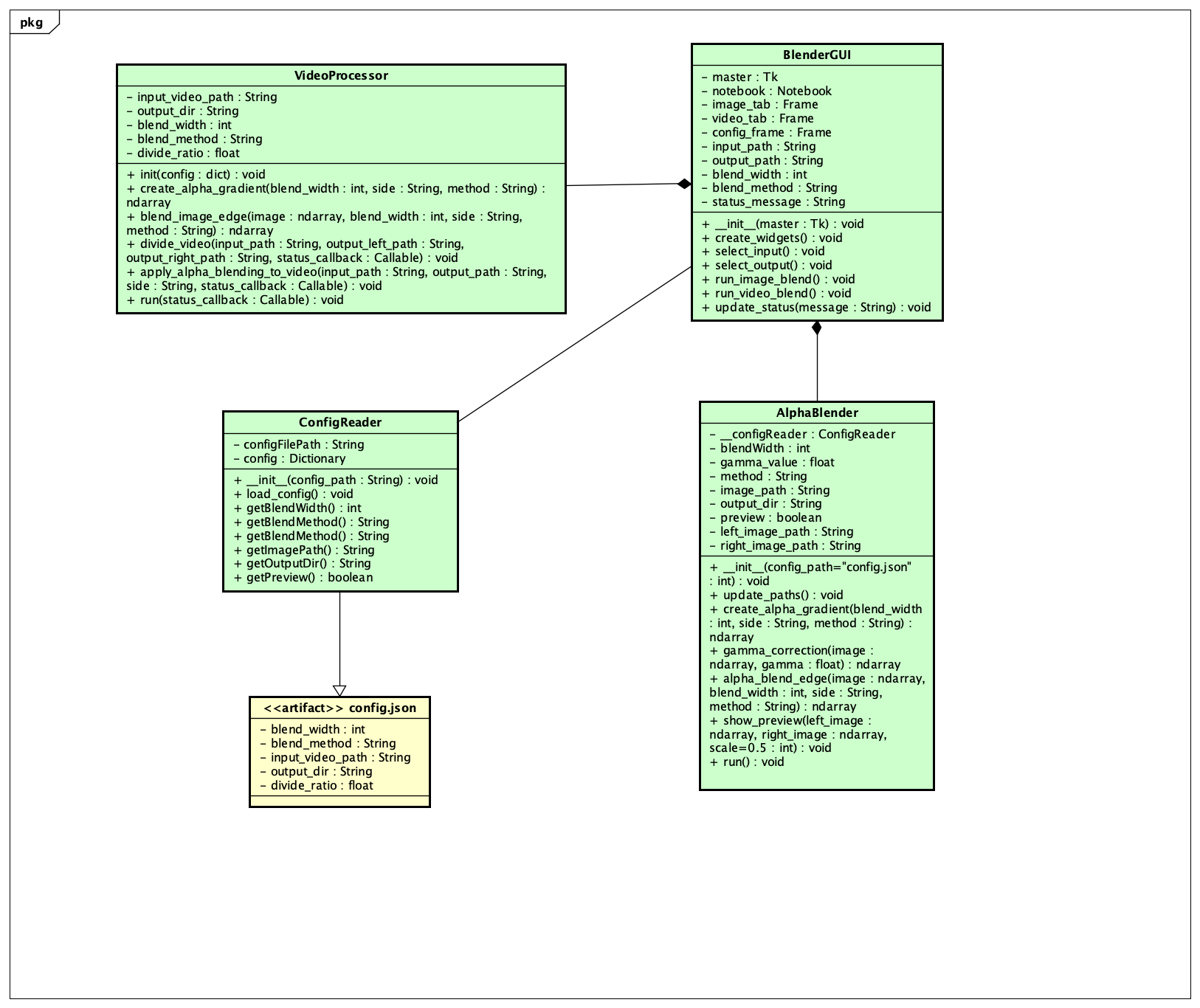
The diagram consists of four class: Blender GUI, Config Reader, Alpha Blender and Video Processor.
Component Breakdown:¶
1. Blender GUI (User interface):
• The place where the user interacts with the system
• It has tabs for user to choose either Image or Video to process
• Users can select input and output, run blending and update status
2. Config Reader (Setting):
• The class to read config.json file
• It gets the detail of the file and provides them to other parts of the program
3. Alpha Blender (Image Processor):
• The core part for handling images
• It corrects the gamma values and creates alpha gradient
• The main function alpha_blend_edge blend the edges of two images
• It shows the preview of the final image after blending
4. Video Processor:
• It splits each video into two: left and right
• It applies alpha blending to the inner edges of each separated video
Config.json (External File):
• Contains five specific values as the data input for the classes:
1. blend_width
2. blend_method
3. input_video_path
4. output_dir
5. divide_ratio
Updated by Anderson PHILLIP 3 months ago · 14 revisions