Actions
UML Diagram » History » Revision 13
« Previous |
Revision 13/17
(diff)
| Next »
Areeba KHAN, 01/16/2025 01:59 PM
UML Diagram¶
Wiki | About_Us | Project_Overview | UML_Diagram | Codes
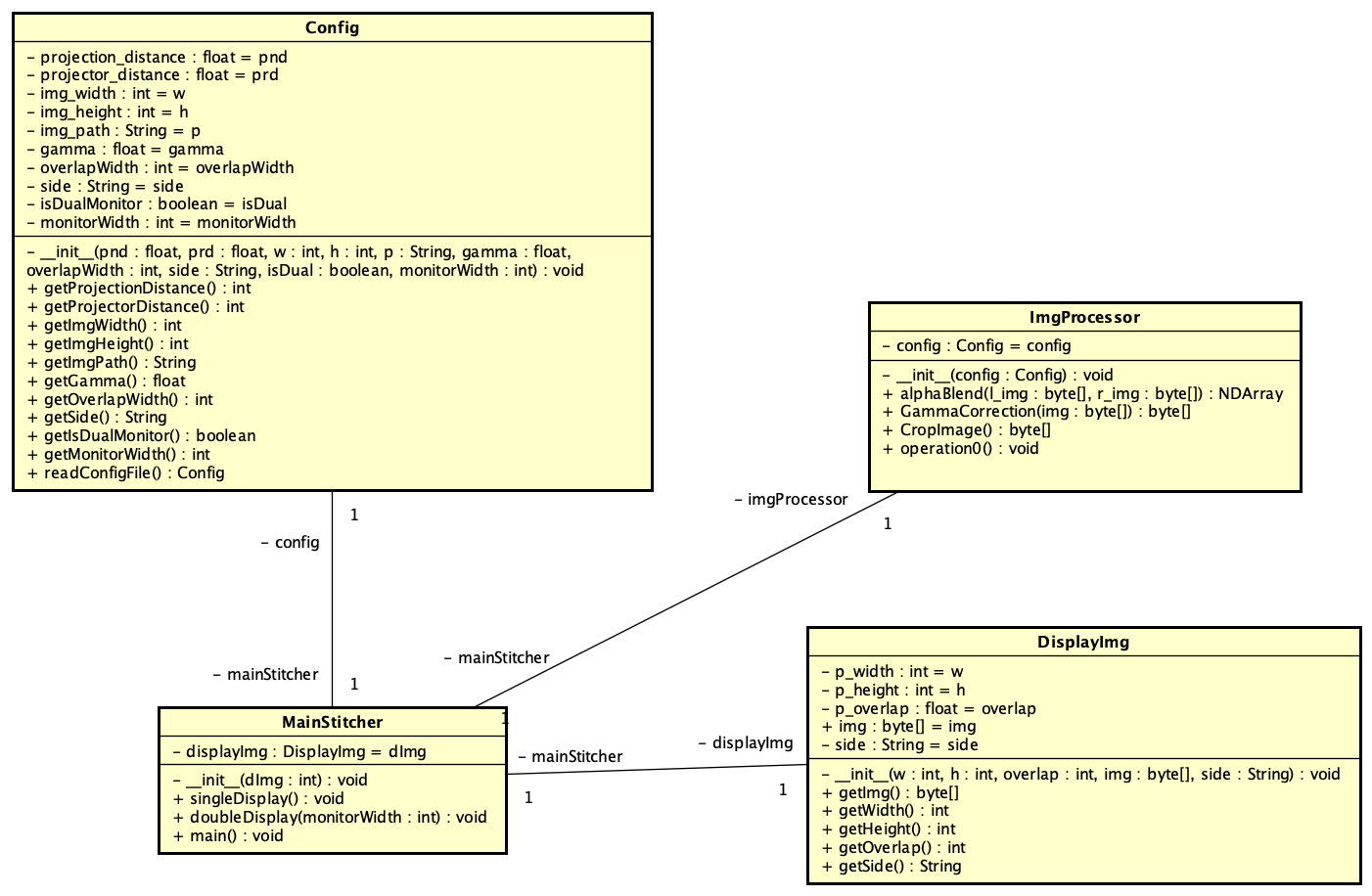 |
1. Config Class
Represents configuration settings for image processing and display.¶
Attributes:
- `projection_distance: float`: The distance of the projector.
- `projector_distance: float = prd`: Alias for `projection_distance`.
- `img_width: int`: Width of the image.
- `img_height: int`: Height of the image.
- `img_path: String`: Path to the image file.
- `gamma: float`: Gamma value for image correction.
- `overlapWidth: int`: Overlap width between two projected images.
- `side: String`: The side (e.g., left or right) of the image projection.
- `isDualMonitor: boolean`: Indicates if dual monitors are being used.
- `monitorWidth: int`: Width of the monitor.¶
Functions:
- `__init__(...)`: Constructor to initialize configuration parameters such as projection distance, image dimensions, overlap width, etc.
- `getProjectionDistance(): float`: Returns the projection distance.
- `getImgWidth(): int`: Returns the width of the image.
- `getImgHeight(): int`: Returns the height of the image.
- `getImgPath(): String`: Returns the path of the image.
- `getGamma(): float`: Returns the gamma value.
- `getOverlapWidth(): int`: Returns the overlap width.
- `getSide(): String`: Returns the side (e.g., "left" or "right").
- `getIsDualMonitor(): boolean`: Indicates if dual monitors are used.
- `getMonitorWidth(): int`: Returns the width of the monitor.
- `readConfigFile(): Config`: Reads configuration details from a file and returns a Config object.¶
2. ImgProcessor Class
Handles image processing tasks like blending, gamma correction, and cropping.¶
Attributes:
- `config: Config`: Holds a reference to a Config object for accessing settings.¶
Functions:
- `__init__(config: Config): void`: Constructor to initialize the ImgProcessor with a Config object.
- `alphaBlend(l_img: byte[], r_img: byte[]): NDArray`: Blends two images (left and right) and returns the result as an array.
- `GammaCorrection(img: byte[]): byte[]`: Applies gamma correction to the given image and returns the corrected image.
- `CropImage(): byte[]`: Crops the image as per configuration and returns the cropped image.
- `operation0(): void`: A placeholder method for any additional operation (not detailed in the diagram).¶
3. DisplayImg Class
Represents an image to be displayed, with attributes like width, height, overlap, and side.¶
Attributes:
- `p_width: int`: Width of the image.
- `p_height: int`: Height of the image.
- `p_overlap: float`: Overlap area of the image.
- `img: byte[]`: The image data in byte format.
- `side: String`: The side (e.g., "left" or "right") where the image is displayed.¶
Functions:
- `__init__(w: int, h: int, overlap: float, img: byte[], side: String): void`: Constructor to initialize the image dimensions, overlap, and side.
- `getImg(): byte[]`: Returns the image data.
- `getWidth(): int`: Returns the width of the image.
- `getHeight(): int`: Returns the height of the image.
- `getOverlap(): int`: Returns the overlap area.
- `getSide(): String`: Returns the side of the image.¶
4. MainStitcher Class
Main controller class for image stitching and display.¶
Attributes:
- `displayImg: DisplayImg`: Holds a reference to a DisplayImg object for managing image display.¶
Functions:
- `__init__(dlImg: int): void`: Constructor to initialize the main stitcher with a DisplayImg object.
- `singleDisplay(): void`: Manages the display of a single image.
- `doubleDisplay(monitorWidth: int): void`: Manages the display of two images, considering the monitor width.
- `main(): void`: The main method that runs the entire program workflow.¶
Summary of Interactions:
- The Config class provides settings to other classes (`ImgProcessor` and `MainStitcher`).
- The ImgProcessor uses Config to process images.
- The DisplayImg class stores the image data and provides its properties to `MainStitcher`.
- The MainStitcher orchestrates the overall workflow, including image stitching and display management.¶
Updated by Areeba KHAN about 1 year ago · 13 revisions